This website uses cookies to ensure you have the best browsing experience. Cookie information is stored in your browser and performs functions such as recognizing you when you return to this website and helping AskMsSun.com understand which sections of this website you find most interesting and useful.
UC Transfer Application Timeline
August
September
October
November
December
- Making Corrections to Your UC Application
- Set Up Your UC Campus Applicant Accounts
- UC Transfer Academic Update
January
April
- UC Decisions Become Available
- UC Waitlist Information
- Waitlist Statement Writing Guidelines
- UC Provisional Admission Contract/Conditions of Admission
- Deferring Your UC Acceptance
- Report Changes to the UCs (at each UC campus)
May
June
- UC Statement of Intent to Register (SIR)
- Report Changes to Your UC Campus (Spring schedule changes or D/F grades)
July
August & September
August
UC Online Application Becomes Available
The UC Application becomes available on August 1. I recommend that you start on the application as soon as possible so you can fill in the general information and look at what other data you need to gather to complete the application. Make sure you use a respectable sounding email address. Email addresses like “foxylady47” or “deathmetaldude” do not reflect well on you. Whatever email account you use, check it on the regular basis and make sure you have an adequately complex password to prevent your account from being hacked (and thereby losing access). The UCs use email as the primary method of communication, so questions about your application, invitations to apply for housing, and other types of notification will come through email.
Back to Top
UC Personal Insight Questions
The UC Personal Insight Questions are meant to help you align your responses to the UC comprehensive review criteria, which heavily emphasize academic preparation (excellent grades and completion of transfer requirements) for transfer admission. This is further reinforced by the major preparation coursework, which many UCs require, and the required Personal Insight Question about your major, where you must demonstrate how you have progressively pursued your interest in your major, not just through your coursework but your extracurricular activities as well.
To effectively convey your interest in your major for the required question, make sure you address your motivation to pursue your major, experiences you had in that field (academic coursework beyond the requirements, research, student clubs, internships, work experience, etc.), what you have learned from those experiences, and how you are well prepared for advanced studies in your field at a UC. If you have little or no involvement in your field of study, then you should demonstrate that you have a full understanding of the field you are getting into by explaining why you want to study in your field, what you want to do with a degree in that field, and why you know the field is right for you.
While the remaining Personal Insight Questions are meant to be broad and flexible, I found that many students quickly develop tunnel vision when looking at the questions. Instead of focusing on highlighting their achievements, students try to find whatever examples they can think of to fit the specific topic of the questions (such as leadership or creativity). This is not the intention of the questions! Instead, start with the big picture. Comb through your achievements (focus on events and experiences that occurred AFTER high school graduation; that is the time frame the UCs are most interested in learning about) and determine the pivotal accomplishments of your adult life.
Once you know the defining moments of your adult life, develop a coherent story for each of your greatest achievements that, together, will give a total stranger a snapshot of who you are. Imagine this as putting together a scrapbook to show off your life experiences to a college admission officer (except this scrapbook is full of written words); what events or moments do you want to highlight? I also want to remind you that achievements and accomplishments are not just about winning. Sometimes learning from an epic failure or overcoming an extraordinary challenge can be just as crucial as a moment of triumph. Articulate how your motivation, accomplishments, and future aspirations are inspired or shaped by each of your achievements, and this will form a story palette that you can use for every college application. Find ways to adapt different parts of your story palette to the questions to ensure the essence of YOU comes through loud and clear.
Remember that you must take advantage of EVERY section of the UC Application to convey your preparedness for upper division study at a UC. The list of extracurricular activities, answers to the Personal Insight Questions, and any additional information, should all support your ability to succeed as a transfer student. In fact, I would recommend that you complete the various sections of your UC Application first before starting on the Personal Insight Questions, since the responses you write should supplement and clarify the information already contained in the various sections of the UC Application.
Back to Top
September
UC Transfer Admission Guarantee Filing Period Begins
Review the Transfer Admission Guarantee Matrix and check the TAG page for individual UC campuses (links are under each campus name) for more information. You must meet all specified requirements and complete the UC Transfer Admission Planner (TAP) and file Transfer Admission Guarantee (part of TAP) by September 30 to qualify for the guarantee.
Back to Top
October
UC Online Application Filing Period Opens
You can begin submitting your completed online application starting October 1. The deadline is at the end of the day (before midnight) on November 30. There is no advantage to submitting your application at the beginning of the application cycle as all applications are thoroughly reviewed before the admission decisions are made. While there is no disadvantage to submitting your application close to the deadline, the server may become slow or time out periodically due to the high volume of users trying to access the online application; the last few days of November can be especially bad. So I suggest trying to complete and submit your application before the end of October.
You only need to complete one online application for all UC campuses; simply check off the campuses you wish to apply to in the application. Each UC campus makes its own admission decisions and the campuses do not “compare notes,” so you don’t have to worry about one campus not accepting you because you applied to others. The application fee is $80 per campus ($95 for international applicants).
It is extremely important for you to accurately complete the Academic History section. Be sure to have your transcripts in front of you when you fill out this section. Errors and omissions in this section can affect your acceptance when your official, final transcripts are evaluated. Any gaps in education should be explained in detail. Vague or missing explanations can prompt an inquiry from the UCs.
The Activities & Awards section has five categories: Award/Honor, Educational Preparation Programs, Extracurricular Activity, Volunteering/Community Service, and Work Experience. You are limited to 20 entries total. Make sure you include the most IMPORTANT activities you have done AFTER high school graduation (you may include activities you have done during high school if you have continued doing them after high school graduation). Any activities you discuss in your responses to the Personal Insight Questions should be listed in this section. Inconsistency between activities listed in this section and your responses to the Personal Insight Questions may raise red flags.
The UC Application will not submit if you exceed the word limit for any of the Personal Insight Questions. Remember, contractions are your friend; while your responses should be well written and presentable, you do not need to use a formal writing style.
Back to Top
UC Application Fee Waiver
You apply for the UC Application fee waiver at the end of the application before you pay and the system uses the information you enter to determine if you qualify for a fee waiver on the spot. The fee waiver allows you to apply to four UC campuses for free. Additional campuses are $80 each.
Fee waiver determination is based on income information from the prior year. If you did not qualify for a fee waiver but your family’s income has changed due to job loss or other extenuating circumstances, choose “Pay by check (mail)” as the payment option and contact the UC Application Center to appeal the fee waiver decision.
Back to Top
Using Additional Comments Section
The Additional Comments section is not an opportunity for you to continue your response to a Personal Insight Question or write a response to an extra question. You should ONLY use this section if you have something you need to tell the admissions office that you didn’t mention anywhere else on the application. Typically, this includes things like other names you have used (that may be on official records you need to submit), citizenship/visa issues, or anything that does not appear anywhere else on the application. I recommend using the Additional Comments section to describe the following if they are not already mentioned elsewhere in the application:
- When you have a bad semester or bad year in terms of grades or extracurricular activities, you need to clarify what happened and explain what actions you took to correct the situation.
- Discuss what you did during your gap year if you took one. UCs want to know: 1) why you took a gap year and 2) what you did during the gap year.
- If you couldn’t take courses during the summer term at your community college due to budget cuts and that prevented you from achieving academically (for example, your fall schedule was scrambled because you were not able to take a prerequisite course during summer), you need to explain that and include actions you have taken to correct the situation (for example, you tried to enroll at other community colleges).
November
UC Online Application Filing Deadline
The deadline for the UC Application is 11:59 p.m. Pacific Time on November 30. Before you submit the UC Application, go over it thoroughly by clicking on the “Print version” button on the “Review & submit” page to see the entire application. Ask a parent, a guardian, your counselor, or a teacher to look through everything to catch errors you may have missed. Keep in mind that you cannot initiate the submission process until status indicators for all sections are showing “completed” (a check mark instead of “To do”).
Back to Top
December
Making Corrections to Your UC Application
You submit your application right before the deadline and, as you review your receipt, you realize there were some mistakes. Panic sets in and you are not sure what to do. Well, don’t freak out.
You may update your personal information or test scores, or apply to an additional UC campus by logging back into the UC Application.
There are a few things, such as family size/income or other background information, that you can change by contacting the UC Application Center.
Keep in mind that changes to your Fall, Winter, and/or Spring schedule should be reported on the Transfer Academic Update in January (you may continue to report changes using the Transfer Academic Update until the end of March). Updates to prior terms and/or other parts of the UC Application MAY be submitted AFTER you have set up an applicant account with each UC campus (search the applicant FAQ or the “Help” section within your applicant portal to find out if corrections are required/permitted).
Back to Top
Set Up Your UC Campus Applicant Accounts
Each confirmation email you receive from a UC campus should include information on how to sign up for an “applicant account” with the campus, which will allow you to update your contact information, send communication to the admissions office, and check your admission decision. Keep in mind that changes to your Fall, Winter, and/or Spring schedule should be reported on the Transfer Academic Update in January (you may continue to report changes using the Transfer Academic Update until the end of March). Some applicant accounts are easier to set up and navigate than others, so sign up as soon as you receive instructions to familiarize yourself with the account features.
- UC Berkeley: MAP@Berkeley
Username and Temporary PIN should arrive via email by mid-December. - UC Davis: MyAdmissions
Student ID should arrive via email by mid-December. - UC Irvine: Applicant Portal
8-digit Student ID Number should arrive via email by mid-December. - UCLA: My Application Status
No applicant account; use your UC Application ID to check the status of your application. - UC Merced: UC Merced Connect
Self-register using the same email address as the UC Application. - UC Riverside: MyUCR
Account setup instructions and link to create a password should arrive via email by mid-December. - UC San Diego: Applicant Portal
Username and PIN should arrive via email by mid-December. - UC Santa Barbara: Applicant Portal
Portal should open mid-January; self-register with UC Application ID by clicking on “Create Your Account.” - UC Santa Cruz: MyUCSC
CruzID should arrive via email by mid-December.
UC Transfer Academic Update
The UCs require transfer applicants to update their final Fall grades and in-progress coursework for Winter and/or Spring terms through the Transfer Academic Update between December and January. The portal generally opens mid-December and the priority deadline is January 31; the portal will remain open until the end of March. Contact the individual campuses if you need to update your application after the site closes.
Back to Top
January
UC Application Verification
The UC system conducts verification on a small pool of randomly selected applicants and each UC campus may also conduct its own random and/or targeted verification (if anything on the application raised serious questions). If you receive a verification request, respond promptly; not responding will void your UC Application. If you are caught lying on your application, the UCs will ban you from all admission consideration present or future (yes, I do mean you will be banned for life from all UC campuses).
Back to Top
April
UC Decisions Become Available
Each UC campus will release admission decisions through its own portal and on different dates throughout April (some UCs may release small batches of decisions earlier than April). Guesstimated and confirmed decision release dates are below.
If you want to try your hand at guesstimating the decision release dates, you can dig through online forums (e.g., College Confidential and Reddit) for past decision dates or, if you prefer to have the information handed to you on a platter, you can get the decision release date of every UC campus for the past 10 years I have compiled for just $18 here (remain on the payment page after you pay and you will be redirected to the PDF – please note, purchase of a digital product is NONREFUNDABLE).
- UC Berkeley
All decisions became available at MAP@Berkeley on April 19, 2024. - UC Davis
All decisions became available at MyAdmissions on April 19, 2024. - UC Irvine
All decisions became available at Applicant Portal on April 5, 2024. - UCLA
All decisions became available at My Application Status on April 26, 2024. - UC Merced
Decisions began rolling out in batches at UC Merced Connect around March 22, 2024. - UC Riverside
All decisions became available at MyUCR on April 5, 2024. - UC San Diego
All decisions became available at Applicant Portal on April 19, 2024. - UC Santa Barbara
All decisions became available at Applicant Portal on April 23, 2024. - UC Santa Cruz
Decisions began rolling out in batches at MyUCSC on April 5, 2024.
UC Waitlist Information
Each UC campus handles the waitlist opt-in process a little differently. Most UCs will have an opt-in deadline of May 15, but some campuses may extend the deadline to a later date. I highly recommend that you take the time to review the waitlist information and/or FAQ before opting in to the waitlist.
Back to Top
Waitlist Statement Writing Guidelines
Most UC campuses will not release waitlist decisions until well after the June 1 SIR deadline, so be sure to follow through with a backup plan in case the waitlist decision doesn’t work out in your favor. There is no penalty for you to withdraw the SIR if you are accepted from the waitlist somewhere else (except losing the $250 deposit).
For the campuses that have optional or required waitlist statements, be sure to explain why the campus is right for you. For example, what unique opportunities will the campus offer you that you cannot get anywhere else? How do you intend to take advantage of those opportunities?
You should also reinforce why you are the right student for that campus. For example, what experiences, knowledge, skills, characteristics, and/or personality traits do you bring to the campus? How will you contribute to the student body and/or the campus community?
Need step-by-step guidance on composing your waitlist statement? Consider my Waitlist Statement Service.
Back to Top
UC Provisional Admission Contract/Conditions of Admission
Remember that the UC admission offer is provisional and you must meet ALL requirements specified in your Provisional Admission Contract or Conditions of Admission to remain eligible for admission. The UC campus may revoke your acceptance for any violation of the contract or conditions.
- UC Berkeley
Log into MAP@Berkeley to view your Conditions of Admission. - UC Davis
Log into MyAdmissions to view your Conditions of Admission. - UC Irvine
Log into Applicant Portal to view your Provisional Admission Contract. - UCLA
Check New Student Checklist for Transfers, under “View your Admission Contract,” for instructions on how to view your Admission Contract. - UC Merced
Check Admitted Students Next Steps for the Conditions of Admission. - UC Riverside
Check MyUCR. - UC San Diego
Log into Applicant Portal to view your Provisional Admission Contract. - UC Santa Barbara
Check Transfer Conditions of Admission. - UC Santa Cruz
Check Conditions of Admission Contract FAQs (scroll down to “Admitted Transfer Students”).
Deferring Your UC Acceptance
The UCs do not defer acceptance for transfer applicants. Extenuating circumstances are reviewed on a case-by-case basis. Contact the campus to find out how to file a request for deferment.
Back to Top
Report Changes to the UCs
If you made any changes to your course schedule or received any D or F grades in your UC-transferable courses after the Transfer Academic Update closed, you must submit the information for consideration through your applicant portal with each UC campus:
- UC Berkeley: MAP@Berkeley
- UC Davis: MyAdmissions
- Irvine: Applicant Portal
- UCLA: use this form to submit changes
- UC Merced: UC Merced Connect
- UC Riverside: MyUCR
- UC San Diego: Applicant Portal
- UC Santa Barbara: Applicant Portal
- UC Santa Cruz: MyUCSC
May
Visiting UC Campuses
- UC Berkeley
Campus Tours (direct link to Virtual Campus Tour)
Admitted Students Events - UC Davis
Campus Tours (direct link to Virtual Campus Tour)
Admitted Students Events - UC Irvine
Campus Tours (direct link to Virtual Campus Tour)
Admitted Students Events - UCLA
Campus Tours (direct link to Virtual Campus Tour)
Admitted Students Events - UC Merced
Campus Tours (direct link to Virtual Campus Tour)
Admitted Students Events - UC Riverside
Campus Tours (direct link to Virtual Campus Tour)
Admitted Students Events - UC San Diego
Campus Tours (direct link to Virtual Campus Tour)
Admitted Students Events - UC Santa Barbara
Campus Tours (direct link to Virtual Campus Tour)
Admitted Students Events - UC Santa Cruz
Campus Tours (direct link to Virtual Campus Tour)
Admitted Students Events
UC Appeal Process
Most UC campuses will not have an answer for your appeal until well after the June 1 SIR deadline, so be sure to follow through with a backup plan in case the appeal doesn’t work out in your favor. There is no penalty for you to withdraw the SIR if you are accepted on appeal somewhere else (except losing the $250 deposit).
Each UC campus offers a set of instructions on how to submit an appeal. You MUST follow the instructions to ensure proper and expedited processing of your appeal submission. Failure to comply with the instructions may result in dismissal of your appeal. Many UCs have an appeal deadline of May 15, but some campuses may extend the deadline to a later date. I highly recommend that you take the time to review the appeal instructions before pursuing this option.
Back to Top
Appeal Writing Guidelines
I want to emphasize that the UCs have become heavily reliant on the waitlist to meet enrollment targets, and therefore, appeals are likely to receive more scrutiny. Students without significant new and compelling information that was not previously available to the admissions office (i.e., not disclosed on the UC Application) may have a harder time being reconsidered (although the admissions office does review every appeal it receives). I do want to point out that whether a particular piece of information is “compelling” is entirely subjective and, ultimately, can only be decided by the admissions office.
For your appeal to have merit, you must prove that you are a much stronger applicant than what was presented in your original UC Application. Keep in mind that when the UCs ask for “new and compelling information,” they are asking for information not previously available to the admissions office (not necessarily information that is recent; in fact, most UCs have stated that recent developments are generally not considered “new and compelling information”).
Your need to stay in a particular geographical area, in itself, does not constitute grounds for an appeal. Any hardship in relocating must be accompanied by other new and compelling information for your appeal to have merit. Similarly, changing your major, in itself, is not sufficient grounds for an appeal; additional new and compelling information must be present for your appeal to have merit.
Examples of new and compelling information may include extraordinary hardship or exceptional talent. You can discuss these things on your appeal as reasons for the UCs to reconsider you. Make sure you describe exactly how the exceptional talent qualifies you for UC admissions or how the hardship prevented you from achieving academically. The objective of your appeal should be why you are an excellent candidate for the UCs and how you expect to excel in college (and what resources at the UCs you intend to utilize in order to succeed). Avoid badmouthing anyone or any institutions (community colleges, other UCs, etc.) and do NOT brag about the other colleges that have made admission offers (this is not a competition). Be concise and don’t exaggerate or try to be dramatic. Follow through with a backup plan in case the decision is not reversed.
You may download an appeal template to help you structure your appeal letter. Need step-by-step guidance on composing your appeal? Consider my Appeal Service.
Back to Top
June
UC Statement of Intent to Register
You must decide by June 1 which UC campus you wish to attend. Because of budget constraints, most UCs will not accept late SIRs. Submission of multiple SIRs is not tolerated and may affect your acceptance across the UC system. Make sure you visit the campuses and consult your family to reach a decision before the deadline.
Back to Top
Report Changes to Your UC Campus
The UCs like to be kept abreast of what is going on with your academic performance. You should always report any changes to your schedule or if you are performing poorly in school. Reporting early allows the UC campus time to evaluate the new information and to work out something with you if necessary. This is much better than getting your acceptance revoked in August when the UC sees your final transcript.
If you changed your schedule or performed poorly in school because of extenuating circumstances (family crisis, medical emergency, death in the family, etc.), make sure you explain the situation to the UCs and indicate how you will make-up for the missing courses or your poor performance.
To submit changes or notify UCs of poor performance, contact the admissions office through your applicant or student account. If you are uncertain of how to proceed, politely ask one of the overworked admissions staff to help you figure out what to do:
- UC Berkeley: Contact Information
- UC Davis: Contact Information
- UC Irvine: Contact Information
- UCLA: Contact Information
- UC Merced: Contact Information
- UC Riverside: Contact Information
- UC San Diego: Contact Information
- UC Santa Barbara: Contact Information
- UC Santa Cruz: Contact Information
July
Official Transcripts Due at Your UC Campus
Final official transcripts from all the community colleges (some UCs also require high school transcripts) you have attended are due at your UC campus on July 1. All other documents and exam scores (such as official AP/IB exam scores) are due at your UC campus on July 15. Remember to also request your IGETC certification and/or high school transcript, if applicable. Put in the requests early and check online to make sure the UC campus received your transcripts/scores. Most UCs are flexible if you are a little late as the process of verifying the transcripts against the application of accepted students can take a while. But this also means that the UC may raise questions about your academic record right before school starts. If there is any discrepancy between your application and your transcript, I recommend that you report the change to the UC before final official transcripts are sent.
Back to Top
August & September
Starting at Your UC Campus
Follow the advice below to ensure you have a smooth transition:
Take the minimum number of required units (usually around 12 or 13 units) your first semester or quarter; UC courses will likely go at a faster pace than community college (this is true for most 4-year colleges) so give yourself some time to acclimate.
Take the time to get to know your roommate/floormate/suitemate and make friends with people in your classes; having a good social network is an important part of your college experience. Explore the different extracurricular activities available to you on and off campus to gain new experiences and expand your network.
Show up at your professors’ office hours to talk to them. Find out about what kind of research they are doing or ask questions about the course materials. If you can’t think of anything to say, stick to simple inquiries like: 1) recommendations for other reading materials that will help you in your courses (be prepared to actually read whatever the professors recommend so you can have thoughtful discussions of the materials with them the next time you go to office hours) and 2) how to prepare for the midterm or final. Once the professors put your face to your name, you will likely do better in the courses (brownie points for showing up to talk to them during office hours).
Back to Top