Applicant’s Remorse
Discovered errors after you submitted your UC Application?
You may log back into the application and update/correct the following information:
- Personal information
- Release authorization
- AP, IB, and international exams/scores
- Add a campus (if available)
- Freshman applicants – ACT, SAT, SAT Subject, TOEFL, and IELTS tests/scores
You may also:
- Pay for your application online
- Review your submitted application
- Check your application status (to find out if your UC Application has been forwarded to the individual UC campuses; freshman applicants – find out if you are ELC)
- Transfer applicants – update your Fall grades and Winter in-progress and/or Spring planned courses while the Transfer Academic Update is open
For all other errors, such as for the “Academic history,” “Activities & awards,” and/or the “Personal insight” sections, find out if/how you can submit corrections (some UCs will accept certain corrections and some UCs don’t accept any corrections) here (freshman applicant) or here (transfer applicant).
Know someone who can benefit from this information? Share the page with family and friends using a button below!
Help support this blog by making a contribution by credit card (processed through Stripe) or through Zelle (to ) today! Any amount is greatly appreciated!